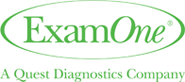Frequently Asked Questions

Q. What is the ExamOne Agent Toolkit?
A: To help you better understand and have easy access to our multiple tools and resources for agents, advisers and brokers, we compiled our most used materials in a central location online and have a printable download available also. If you’d like to have a sales representative visit your office or have an online meeting to walk you through these resources, just email us!
Q: Where can I place an order?
A: Log in to Portal.ExamOne.com to place orders, check status and get updates on your cases.
Q: What if I forgot my password to the portal?
A: On the portal log in page, there is an area on the left-hand side that has links to help if you forgot your password or username. Click there to walk through the steps. If you have forgot your username, usually it is your firstname.X.lastname.
Q: How can I find local offices?
A: To see the full list of available locations for exam options, including recently added Quest Diagnostics Patient Services Centers, visit ExamOne.com/Locations. We have 1,500 exam centers across the U.S. To search for a location near you, search by zip code. Business and holiday hours vary by location.
Q: Are there training videos to watch?
A. Yes, the toolkit pdf (you can download here) gives detailed descriptions of videos and where to find them on the ExamOne YouTube page. You can also visit the ExamOne YouTube page and self-navigate to find what you need for you or your applicants.
Q. Are there videos I can share with my applicants?
A. Yes, we have many videos that are perfect to share with your applicants to help explain the life insurance exam process and some of the benefits of completing the process. You can also find these on our ExamOne YouTube page. Reference the toolkit webpage for additional resources you can share with your applicant.
Q. How do my applicants get their results?
A: Online results will be available within 7 to 14 days subject to carriers’ participation in this service. Our online laboratory results tool, Inside Look®, is a secure and comprehensive resource for applicants to become more aware of their health, while giving you the opportunity to strengthen relations with your clients. Your applicant can visit our website for instructions on how to access their results. The toolkit page also provides more resources to help you illustrate the value of this feature to your clients.
Q: Who do I contact with additional questions?
A: Contact your local sales rep or send us an email.